Digital Playing, Analog Feel: Using the Piano Overlay for a Vintage Synth Sound
When it comes to vintage synth sounds, there are loads of plugins out there which seek to analog just the right amount of grit and tone to match classic synthesizers from the likes of Moog, ARP, Roland, and more.
Boards of Canada – “Roygbiv”. Dig that warm drift!
One thing that’s notoriously often “not quite there” with models, however, is the pitch drift of an oscillator in an old analog synth. Often enough, you’ll end up with something that either sounds like an exaggerated LFO (modulator) on the pitch – an overdone warbling – or something so subtle that it’s barely there.
It’s in the keys
One of the great little features of the Piano Overlay for the Sensel Morph is the pitch bend. Using the x positioning of each finger, an amount of pitch bend is applied. Practically, this can be used for sliding effects between notes. Another great use, however, is to add a “humanizing” element to your performances.
With pitch bend turned off (easy to do with one button push on the Piano Overlay), each note that you play will output the same pitch, every time. With pitch bend on, however, you’ll find that each note has a slight difference of a few centitones – enough to add some pitch travel that reminds us of the imprecise keybeds and detuned analog oscillators of yesteryear.
Check out this sequence, first with no pitch bend:
Now, let’s hear it with the pitch bend I get from wiggling my fingers a little bit when I hold notes:
A world of difference, and a key component in that classic analog synth sound!
Check out the Piano Overlay – also available as part of the Morph Music Maker’s Bundle.
What are you making with the Piano Overlay? Share it with us on Instagram, Facebook, and Twitter!