The Final Frontier: Overlay Designer
The Sensel Morph was launched with an incredibly successful Kickstarter. By the time all the pledges and preorders were accounted for, we had over 2000 Morphs to ship. It's very common for Kickstarter projects (especially hardware) that are based on prototypes to deliver very late with fewer features than originally hoped. While it took longer than anticipated, we shipped to all our backers around the world last fall, with all the overlays we promised, including the Developer's Cable and a complete API, usable in multiple languages, along with a cross-platform app that lets you redefined every control on every overlay.
But we weren't done. Remember this sentence from the Kickstarter campaign?
We’re developing a simple web-based drag-and-drop interface that will go live when the first batch of devices ship. With this interface, you will be able to design your own overlay without having to do any coding. You will then be able to print them on paper (for use with the Innovators Overlay), or 3D print the overlays yourself. Pretty cool, huh?"
That does sound cool! While you've seen tons of improvements in the SenselApp and the firmware, building on what we shipped from the Kickstarter. Now, we're ready to release the Overlay Designer with our public beta.
Here's how you get started. We've wrapped all the Overlay Design functions into the SenselApp and firmware updates. So all you have to do is download the latest SenselApp to update it, and from there, update your firmware to 0.16.74 from within the App.
Once you've updated, you can use the Innovator's Overlay to layout controls by drawing shapes and moving them to the right place on the sensor. If you don't have an Innovator's Overlay, you can put the "No Overlay" into Innovator's Overlay mode. When you want to attach MIDI, Keyboard, Game, Mouse, or other commands to the controls, you just switch over to Map mode and send it to the Morph.
When you have tested and are satisfied with the controls, you can print them to a piece of paper and put it under the Innovator's Overlay. Or...even more magic...print it with a 3D printer. That, of course, will take a bit more tweaking and time, but no doubt some of you will make some amazing creations.
This is a really new idea and we feel will lead to incredibly rapid prototyping, creative projects, and amazing new concepts in creative control of computers. That's why we are calling this a beta - we want to see what you do with it and what projects people make. That's why you'll see the new "Feedback" button. Click this and tell us what you think is good and what could be improved.

Read more in our comprehensive documentation and follow people's work in our forum.